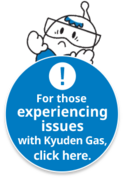インターネット低圧工事申込「 らくらくネット」とは、今まで九州電力の営業所でお申込みいただいていた電気の新増設のお手続きを、インターネットでお申込みいただけるサービスです。
By using Raku-Raku Net, you can easily create documents, submit documents, and manage documents! If you are an electrical contractor who has not yet registered, please do so.
- The recommended browser is "Edge." For details, please see the specified and recommended environment.
- Easy Net Application Form (for electrical construction companies)
- Easy Net Application Form (for those applying on behalf of others)
- This is an application form exclusively for connecting low-voltage solar power plants and other private Power generation equipment to the grid.
以下の場合は、新増設のお申込みをいただくシステム~{(注)}が異なりますので、ご留意ください。
- If you have an electricity contract with a retail electricity supplier other than Kyushu Electric Power
- In case of contract on a remote island
- When applying for grid connection for solar power generation, etc.
- The new and additional consignment reception system is on the Electrical Contractors and Chief Engineers page.
If you are logging in for the first time, you will need to install the program software and configure various settings on your computer.
Please check the "Connection Instructions" before setting up.
You can access it from your computer.
Please note that you cannot register from a smartphone.
You can use the login ID and password you use on your PC.
- The recommended browsers are "Google Chrome", "Safari", "Yahoo! Mail (browser within the mail app)", and "Gmail (browser within the mail app)".
- The above login page is the smartphone-only site for the internet construction application service "RakuRaku Net."
- Please note that you will only be able to view the details of your application and the status of your application on a personal computer (PC), and you will not be able to update the screen to submit your application or modify the details you entered.
- [Kyushu Electric Power Transmission and Distribution] Request for early submission of electricity usage application forms
- Contents of the Kyushu Electric Power Power Application Handbook (booklet)
- How to fill out the "Electricity Use Application Form and Customer Equipment Construction Design Drawing (Completion Notification) and Construction Certificate"
- [Kyushu Electric Power Transmission and Distribution] Unit prices for various construction and temporary construction work
- [Kyushu Electric Power Transmission and Distribution] Various applications